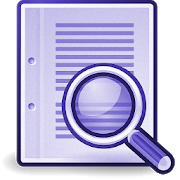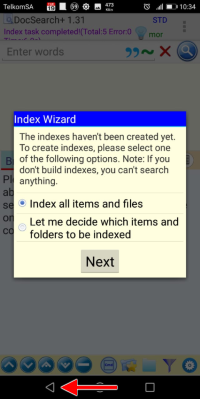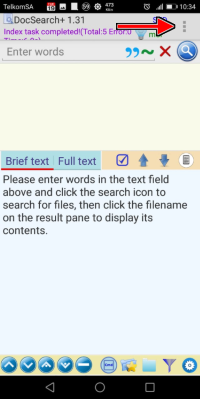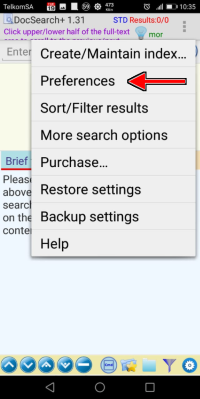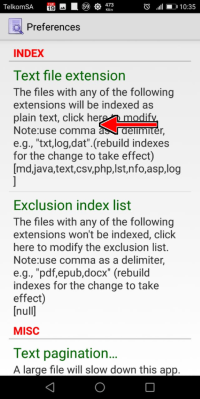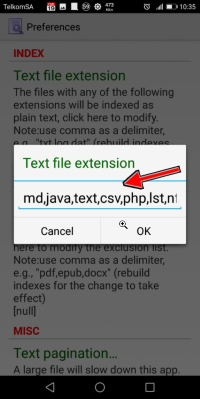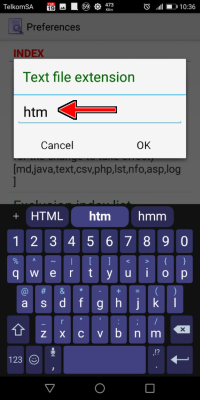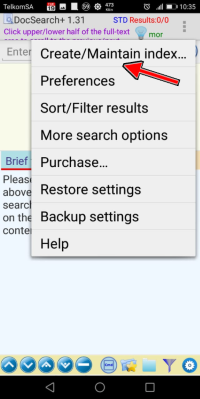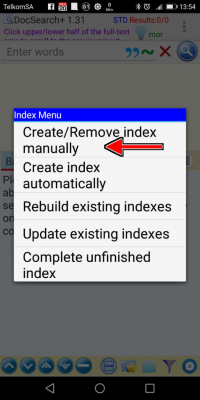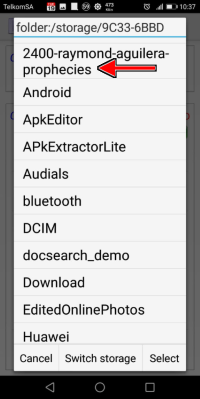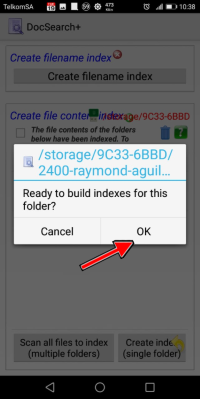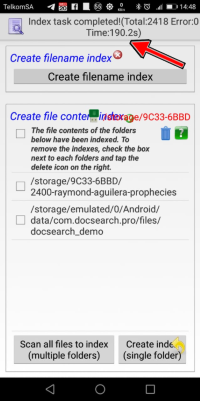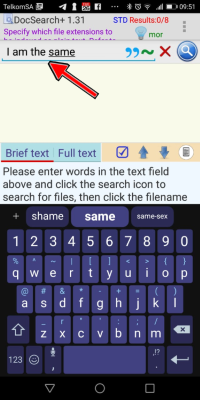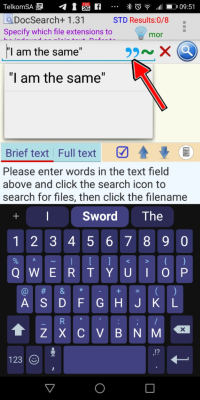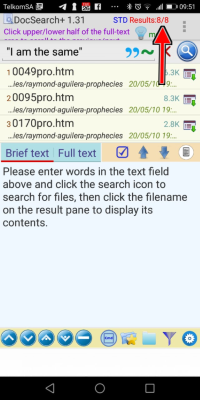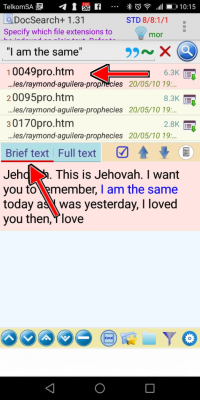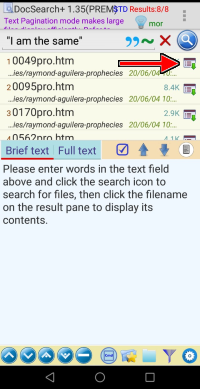|
How to install DocSearch+
DocSearch is a very powerful app, like no other similar app I could find on on the Google App Store, and highly recommended for searching Raymond Aguilera's prophecies on Android devices. In my opinion, even the Microsoft search does not even have the the same powerfull functionality of as DocSearch. In the past I used an app called AndroSearch, but it's search functionality was very poor. DocSearch+ is free, but with limitations and adverts, but really worth the money to get the full power of this app. I am posting this, because I downloaded this program about a year ago, and it did not work, so I tried it again about two weeks ago, and still did not work for me. But when you read the comments, user feedback was very positive. So I sought to find why it does not work for me, and finally I discovered why, and thus the need to make this posting, to help others benefit from an excellent text search application. You can download DocSearch+ from Google App Store on your Android phone using the following link. https://play.google.com/store/apps/details?id=com.docsearch.pro
|